(Editors note: Hello fellow profit seeking entrepreneurs. Today you are in for a real treat. Especially if you’ve ever wanted to know, “how” something as simple and non time consuming as, merging articles. Can and will help your blog grow.
If so, digital marketing and WordPress expert Marija Blazevic, here’s to connect the dots for you and I. be sure you checkout more of her content at the web address in her bio.
On that note and without further ado. Take it away Marija.)
It is easy to start by creating a blog. You start by writing one blog post, then another one and if you are doing your job well, you might end up having a popular blog that attracts thousands of visitors each month. You even might end up having several blogs and you need to update each one of them daily.
If you have been writing blog posts for some time, you might end up having posts that cover the same topic, but some are shorter and provide less information. A good thing to do in this case is to merge two or more posts into one bigger blog post or redesign the blog.
Maybe you will have to talk about a broader or overarching topic to be able to incorporate all of the posts. It all depends on your posts, blog, and the topic you want to cover so take some time to analyze your situation and find the best solution.
However, merging two or more shorter posts into a longer one (with the proper use of 301 redirects) helps your blog rank higher in SEO as you are more likely to have more of the relevant keywords used in the newest blog post.
Who Says Helping Your Blog Grow Has To Be Hard Or Extremely Time Consuming
You might realize that the previous blog post is of less quality and you want to get rid of it. To change this, you would have to merge those two posts into one, but you need to do this properly, otherwise, this can hurt your website in the long run (meaning SEO ranking and traffic).
During a redesign, some articles will no longer be needed. Do not just delete them or just change their URL. This is bad, especially if some of those pages ranked well and had inbound links. If you do this, you will lose all of the value from those sites.
Moreover, if any of your visitors click on the non-existent links, they will see the annoying 404 messages. This creates a negative experience for the user and should be avoided at any cost.
The proper way to deal with this is to properly redirect pages to the more relevant page. It is the same with the URL; redirect the old URL to a new one. For this, use the 301 Redirects as that tells the search engines the old page has been permanently moved to a new location.
How to Correctly Merge Posts
The steps are as follows:
- Pick which URL you will keep
- Take the content from the old posts (what you want to keep) and add it to the new post
- Edit the post (rewrite it and add new information)
- Set up redirects (this way the old URL does not lead to a 404 page)
This is it. After doing these steps, you should be able to have a functioning redirect that leads visitors to your new blog post.
You need to remember to keep the SEO power of your merged content. To ensure this, install 301 Redirects on the original/old blog posts. This will help redirect visitors to the new blog/content and make sure there are no unsatisfied visitors (we will explain the process later in the post).
What is 301 Redirects
There are several types of redirects and which one you will use depends on what it is you are trying to do. There are five types:
You should use the 301 Redirects when you are replacing an old web design with a new one, when you are changing your current website content (merging posts), and when you have content that is no longer available and want to redirect your users to a new page.
How to Set Up Redirect
There are several ways you can do this, either by your site’s .htaccess file or PHP, but we recommend using WordPress Plugin.
Using the plugin helps you easily redirect your old pages to a new one (yoursite.com/old-page to yoursite.com/new-page).
Steps:
- Upload eps-301-redirects folder to the /wp-content/plugins/ directory
- Install and activate the plugin from the Plugins menu in WordPress
- Go to Tools -> Redirection
- Add New button in the Redirects to create it
- There will be 4 settings:
Source URL- this is the original URL you want to redirect Query Parameters- leave it as the default.
Target URL- new URL you want to lead visitors to Group- helps you organize redirects
- Add Redirect to complete the setup
Now, you should be ready to use redirects and lead your visitors to the correct URL page and your new blog posts.
Marija Blazevic. Marija is a regular contributing author at WebFactory where she writes about WordPress, digital marketing
and SEO. In her spare time, she loves to play tennis and hang out with her friends.


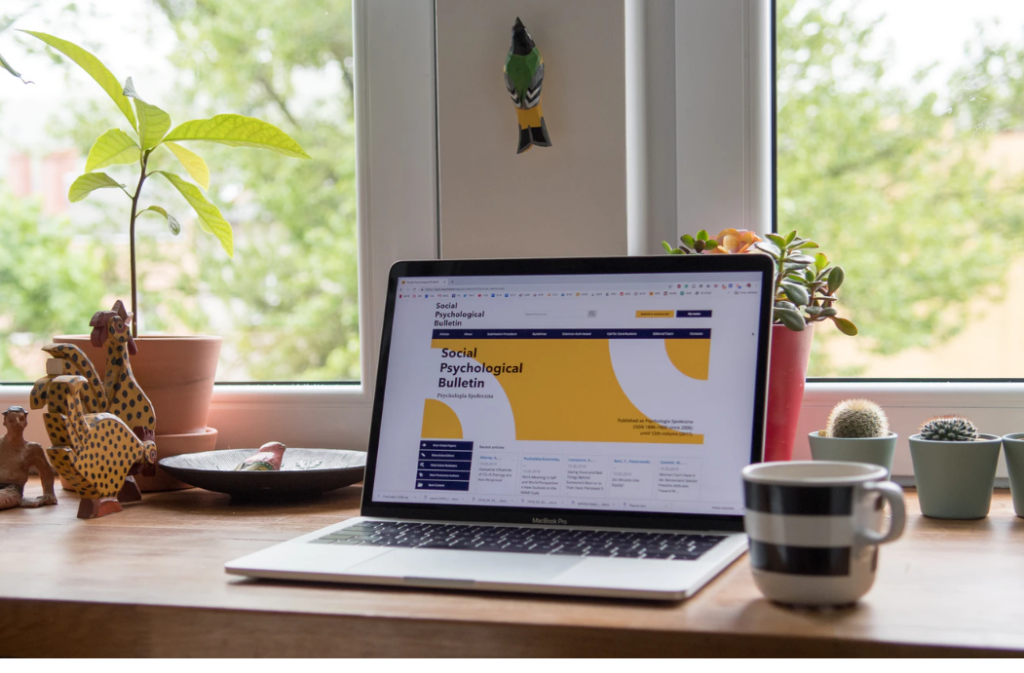


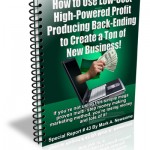



i prefer longer articles and know google does too. Merging articles is a great way to do this.
Lorenzo Gutierrez recently posted…7 Luxury Brand Marketing Strategies to Know in the Digital Age